Thursday, August 23, 2012
Wednesday, August 22, 2012
LED Multivibrator
Tuesday, August 21, 2012
LB1403 LED Sound Level Indicator Circuit
 |
| Preview |
This is a another sound level meter circuit using LB1403N. You can use this for any audio system such as Amplifier, Radio, or TV. As well as you can use this either ac level meters such as vu meters or dc level meters such as signal meters.
Features of LB1403N
- Capable of generating a bar-display for input voltage with 5 LEDs.
- Operates from either AC or DC input voltage because of on-chip rectifier amplifier.
- Lighting levels remain stable to line regulation because of on-chip voltage reference.
- LEDs are driven by a constant current; stable to line regulation.
- Power supply voltage range is wide (3.5 to 16V), for wide range of applications.
- SIP-9 pin package and fewer externally connected component result in smaller space requirements on the circuit board.
- Low noise at LED lighted mode.
For stereo audio systems you need two of this circuit and you can adjust the sound sensitivity by challenging value of RV1.You can directly connect this circuit with output of your amplifier or any other audio system.
Supply voltage for this circuit is 6-12v.
Monday, August 20, 2012
LED Knight Rider Circuits - CD4017 NE555
Everyone like to build LED Knight Rider circuits, specially beginners and little kids. So I will post some knight rider circuits and you can find different pattern of the knight rider circuit from here.
In this circuit LED is running one by one from D1 to D10. after D10, its star from D1 and this will continue until power is disconnected.
In this circuit LED is running two ways. in first step D1, D3, D5, D7 and D9 is light up one by one and the D10, D8, D6, D4 and D2 is light up one by one after D2, its star from D1 and this will continue until power is down. this is more similar to the circuit of Knight Rider TV Series. how ever this circuit doesn't display a tail like circuit in tv series. if you like to add tail then simply add capacitors between every LED. the value of capacitor depend on input voltage and type of LED. so i can't give a value for capacitor. therefor you have to chosen your own value for this by adding different capacitors from 10-220uf. however i think 47-100uf is good for this.
This is the same circuit of pattern 1 and only change the polarity of LED. after power is given all the LED s are light up except D1. next all the LED s are light up except D2. this will continue until D10 off. after that it begin with D1 and this will repeated until power is applied. This method also can applied to the pattern 2. RV1 used to change speed of scrolling. Supply Voltage is 5-12v. Change the R1 resistor to 470-1k when you used power supply above 5v.
4017 is a synchronous decimal up counter with decimal-decoder. it count when the signal is applied to the CLK (pin 14).
The NE555 is a highly stable device for generating accurate time delays or oscillation and used to generate clock pulses for 4017.
LED Knight Rider 1
 |
| Pattern 1 Preview |
 |
| Pattern 1 Circuit |
In this circuit LED is running one by one from D1 to D10. after D10, its star from D1 and this will continue until power is disconnected.
LED Knight Rider 2
 |
| Pattern 2 Preview |
 |
| Pattern 2 Circuit |
In this circuit LED is running two ways. in first step D1, D3, D5, D7 and D9 is light up one by one and the D10, D8, D6, D4 and D2 is light up one by one after D2, its star from D1 and this will continue until power is down. this is more similar to the circuit of Knight Rider TV Series. how ever this circuit doesn't display a tail like circuit in tv series. if you like to add tail then simply add capacitors between every LED. the value of capacitor depend on input voltage and type of LED. so i can't give a value for capacitor. therefor you have to chosen your own value for this by adding different capacitors from 10-220uf. however i think 47-100uf is good for this.
LED Knight Rider 3 - Shadow
 |
| Pattern 3 Preview |
 |
| Pattern 3 Circuit |
This is the same circuit of pattern 1 and only change the polarity of LED. after power is given all the LED s are light up except D1. next all the LED s are light up except D2. this will continue until D10 off. after that it begin with D1 and this will repeated until power is applied. This method also can applied to the pattern 2. RV1 used to change speed of scrolling. Supply Voltage is 5-12v. Change the R1 resistor to 470-1k when you used power supply above 5v.
4017 is a synchronous decimal up counter with decimal-decoder. it count when the signal is applied to the CLK (pin 14).
The NE555 is a highly stable device for generating accurate time delays or oscillation and used to generate clock pulses for 4017.
Saturday, August 18, 2012
7 Band Spectrum Analyzer Circuit using OP Amps
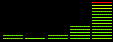 |
| Spectrum Analyzer |
 |
| Circuit Preview |
You can use this circuit for build your own spectrum analyzer for amplifier or any audio equipments.
In this post i will not show the sound level meter circuit and this is only the circuit of the band pass filter for the analyzer. you need to connect outputs of this circuit with sound level indicator circuits such as LB1403 , AN6877 to get full circuit. you need totally 8 of sound level indicator circuits. the last bar show the sound level and if you doesn't like it you can omitted that one and then you need totally 7 of sound level indicator circuits.
For build seven band pass filter here I used LA6458S. but you can use any operational amplifier for this. If you use operational amplifier such as LM324 or TL084 then you need only two ICs for this. because those ICs include four different operational amplifiers and LA6458S include only two operational amplifiers.
By using this circuit you can be able to get 50Hz, 100Hz, 330Hz, 1kHz, 3.3kHz, 6.3kHz and 12.5kHz output and these out put can be directly connected with any audio level meter circuit mentioned earlier.
Couple of year ago I found this circuit from a radio and then I build this one and it worked great..!
Supply voltage for this circuit is 12v.
AN6877 - AN6878 LED VU Meter Circuit
 |
| Preview |
This is a sound level meter circuit based on AN6877 and AN6878 series. you can use this for any audio system such as Amplifier, Radio, or TV.
The AN6877 and AN6878 are monolithic integrated circuit driving 7 LED s. The AN6877 respond linearly and the AN6878 does logarithmically for input signal. As output current adjusting pin is set, it can control LED brightness. (by changing value of Rc)
Features
- 7 LED bar graph display drive
- Linear (AN6877) and Logarithm (AN6878) response
- Adjustable Brightness
- High output current (25mA)
For stereo system you need two of this circuit and you can adjust sound sensitivity by challenging the value of RV1.
Supply voltage for this circuit is 6-12v.
PIC16F88 Seven Segment Digital Clock Circuit
In the beginning, I posted a clock that used PIC16F84A
micro-controller. You can see it here. PIC16F84A is very old IC and it has very less functions. Therefore, today I post a developed version of
that clock. It used PIC16F88 micro-controller. PIC16F88 built in many features
such as large memory, internal oscillator, ADC and many more. In addition, we can use this IC for our future projects.
You can use big SSD or LEDs to build this but therefore you should add more transistors. Like this.
Here I used 4 switches to control the clock.
 |
| Preview |
 |
| Circuit Created On Dot board |
You can use big SSD or LEDs to build this but therefore you should add more transistors. Like this.
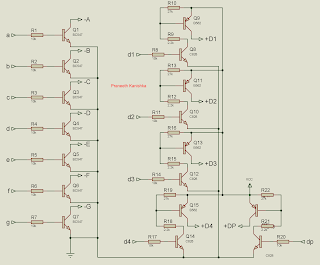 |
| for large display |
Here I used 4 switches to control the clock.
- SW1 – Edit / Enter
- SW2 – Up Sec / Min
- SW3 – Down Sec / Min
- SW4 – 12Hr / 24Hr
- SW5 – Reset
Click here for 1Hz Oscillator Circuits
PIC16F88 Datasheet
 |
| 16F88 Pin-out |
Friday, August 17, 2012
Simple Light Sensor Circuit
 |
| Preview |
If you need to turn on any device at morning, then you can use this circuit.
This is a light sensor and you can control any device by connecting it through the relay. The relay was activated when the around is light or when we focus a light to the surface of the LDR.The circuit is very simple and you can use a dot board to assemble it and use any power supply to give power.
If you have a 9v or 6v relay then decrease the input voltage according to the voltage of relay. Use
RV1 to change the sensitivity of this circuit.
 |
| Light Sensor Circuit |
Operation
In dark condition impedance of LDR is very high. Q1 transistor is in off state. because bias voltage coming to the base of Q1 is low due to high impedance of LDR.At light condition impedance of LDR is goes down and therefore voltage of Q1 base is goes high and after it reach its saturation voltage Q1 activated and bias voltage for Q2 is start to going through R1 and Q1. then Q2 activated and also relay was activated.
If you connect you device across the NC and Com pin of relay then you can also use this as dark activated switch.
Simple Dark Sensor Circuit
 |
| Preview |
If you need a bulb to light up automatically at night, then you can use this circuit.
This is a dark sensor and you can control any device by connecting it through the relay. The relay was activated when the nearby is dark or when we covered the surface of the LDR.The circuit is very simple and you can use a dot board to assemble it and use any power supply to give power.
If you have a 9v or 6v relay then decrease the input voltage according to the voltage of relay. Use RV1 to change the sensitivity of this circuit.
 |
| Dark Sensor Circuit |
Operation
In normal condition impedance of LDR is low. Q1 transistor is in off state. because bias voltage coming through R2 and RV1 was grounded through the LDR.At dark state impedance of LDR is increase and therefore voltage of Q1 base goes high and after it reach ~0.5-0.7v Q1 activated and bias voltage for Q2 is start to going through R1 and Q1. then Q2 activated and also relay was activated.
If you connect you device across the NC and Com pin of relay then you can also use this as light activated switch.
Wednesday, August 1, 2012
JDM - A Simple PIC Programmer Circuit
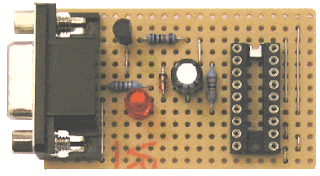 |
| Circuit on dot Board |
The JDM programmer is one of the simplest PIC programmers available. The design comes from the excellent JDM low cost programmer. It connects direct to the PC serial port using Windows driver software IC-Prog for easy programming. No external power supply is required and a simple board layout is given requiring no special PCB manufacture. Note that the design is limited to the PIC series (12F, 16F and 18F) of chips and cannot be used for In System Programming - ISP.
If you need a more advanced programmer then try WinPic800.
The JDM circuit connects to the computers serial port through a DB9F female connector and the LED are optional but are very useful particularly when testing the circuit.
 |
| Connection with 16F84 |
By connecting below two circuits together, you can able to get a complete JDM programmer for program all pic series.
 |
| Circuit 1 |
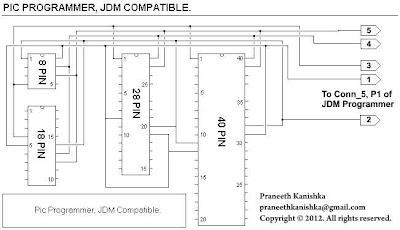 |
| Circuit 2 |
Hardware Testing
- Connect the programmer to the PC serial port using the Female to Male serial lead
- Start the IC-Prog software and under 'Settings -Hardware' select JDM Programmer
- Insert the PIC into the programming socket
 |
| IC-Prog interface |
 |
| WinPic800 interface |























