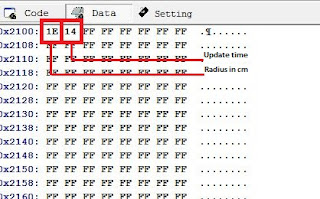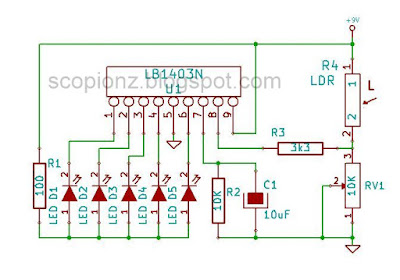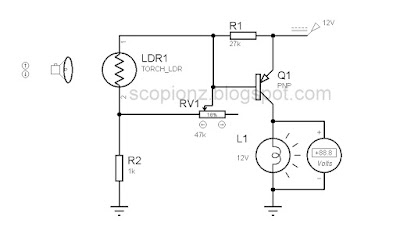|
| Digital LC Meter |
A LCR meter [Inductance (L), Capacitance (C), and Resistance (R)] is a piece of electronic test equipment used to measure the inductance, capacitance and, resistance of a component. Inductance is the property of an electrical circuit causing voltage to be generated proportional to the rate of change in current in a circuit. In Electronics, capacitance is the ability of a body to hold an electrical charge. Capacitance is also a measure of the amount of electrical energy stored (or separated) for a given electric potential. The electrical resistance of an electrical element measures its opposition to the passage of an electric current. The meter reads L, C and R directly with no human calculation required.
Recently I found this LC meter project on internet and I was looking for that kind of project. Therefore, I build. Amazing it is work! Also the accuracy of this LC meter is great and it is very easy to build. So that, I post it here, because I think it is useful to you. You can visit original post from using this link: LMC3
The data below were determined based on theoretical calculations, the scale and the display automatically change.
| Min | Max | Resolution | Accuracy | |
| Non Polar Condenser | 1pF | 1nF | 0.1pF | 1% |
| 1nF | 100nF | 1pF | 1% | |
| 100nF | 1uF | 1nF | 2.5% | |
| Electrolytic Capacitor | 100nF | 100,000uF | 1nF | 5% |
| Inductor | 10nH | 20H | 10nH | 5% |
| Resistance | 1mΩ | 0.5Ω | 1mΩ | 5% |
| Inductance | 0.5Ω | 30Ω | 10mΩ | 10% |
Specifications of the LC Meter
 |
| LC Meter Diagram |
LC Switch:
The purpose of this is, switch between inductance and capacitance mode. When you turn on the LC meter, you should set it to C mode.
Calibration Switch:
You can calibrate LC meter by pressing this. See Calibration for more details.
LC Meter Calibration
You have 3 modes to calibrate. When the process is completed, calibrated values are saving to the microcontroller’s internal EEPROM, so of course they are available after the re-start.C Calibration
- Switch on
- Switch L/C switch to C position
- Leave the test probes freely. Do not even touch it
- Press and hold the CALIB button until the message Switch to meas. Then release the button
- Wait for the appearance of 0.00 pF
- Switch on
- Switch to the L position
- Connect L/C probe and GND probe together
- Press and hold the CALIB button until the message Switch to meas. Then release the button
- Wait for the appearance of 0.00 uH
- Switch on
- Switch to the C position
- Connect LE probe and GND probe together
- Press and hold the CALIB button until the message Switch to meas. Then release the button
- Note the value shown on the screen
- F0 = 499.9k
- Fcal = 355.9k
- Re = 180Ω
- Uesr0 = 58.3mV
- Fesr = 83.6k
- Rx = 0mΩ [-5mΩ to 5mΩ]
Critical Components
All the below resistors are 1%.(In my circuit, I used normal resistors and those are measured using digital multimeter)
- 47Ω - R11
- 47kΩ - R8
- 100kΩ - R3-R5
- 1nF - C8, C11 (Polypropylene or Polyester)
- 33nF - C10 (Polypropylene 275V AC)
- 10uF - C7, C9 (Tantalum)
- 100uH - L1 (Low-loss DC resistance of 0.3-0.4Ω)
Testing
 |
| check 22pF ceramic capacitor |
 |
| check 100uF electrolytic capacitor |
 |
| check 100uH inductor |
I was unable to find a reed relay, so I put 5v ordinary relay temporarily. In addition, my PCB designed for the TL2285 switches. But, I bought TL2230 by mistake :)
If the back-light brightness is low, you can increase back-light brightness by decreasing the value of the resistor R2 to 470Ω - 1k. You can change display contrast by adjusting 10k preset.
For PCB, Schematic and hex file, click download button.
You need to discharge capacitors properly before measuring.